 Its connection speed tops out at 150 megabits per second rather than 300Mbs So its not the one for you if you want to transfer a lot of files here and there across your home network but if what you want is just sharing your Internet wireless across some devices and getting sharing a few files here and there.. this one will be perfect for you. The speed is enough to stream video across your network.
Its connection speed tops out at 150 megabits per second rather than 300Mbs So its not the one for you if you want to transfer a lot of files here and there across your home network but if what you want is just sharing your Internet wireless across some devices and getting sharing a few files here and there.. this one will be perfect for you. The speed is enough to stream video across your network.The modem in the Netgear N150 Wireless Modem Router DGN1000 performed very well from my test location, which uses an ADSL2+ connection. We averaged a download speed of 16.595Mbps and an upload speed of 845 kilobits per second using Speed test.net. The download speed is even better than the one we achieved with Netgear's DGND3300, but the upload speed was a little sluggish.
Setting up the Netgear N150 Wireless Modem Router DGN1000 modem was a simple task: all I had to do was enter our username and password. The modem detected all the connection settings on its own. When you first install the modem and log in to its interface, it will check for updates to its firmware — it does this even before you get a chance to configure it. Just cancel this and perform the upgrade after you've set everything up. It's a good feature for users who don't feel comfortable manually upgrading the router's firmware.
If you're a parent, you might appreciate the easy to use keyword and URL filtering, which can be used to block access to any sites or search terms that you don't want your kids to be exposed to. Users who try to access a prohibited site (or a site that features a flagged keyword) will end up with a big notice on their screen telling them that access has been denied. That's a great feature.
Setting up the wireless and securing it was a breeze. The wireless range was good. I have it installed in one corner of my 2000+ sq feet apartment and even in the places across walls on the furthest ends of the house I still have 3 bars of signal. Not bad compared to my old router which was only able to give me 1 bar in those areas. I also liked the wireless lock feature which is a button on the router. I liked the glossy black color makes it look good.
I know there are much more high-end routers available in the market but for the price range its on its one of the best products. So if you are just getting a router for basic network sharing and a basic networking then this one should be on the top of your list.


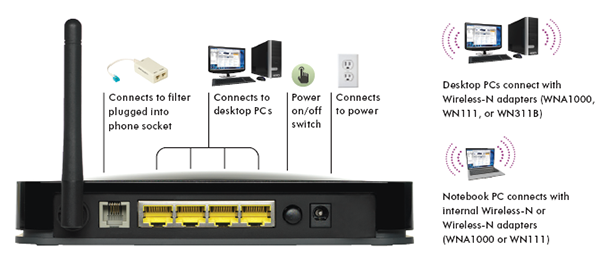
No comments:
Post a Comment